Adding Resharper Code Quality Analysis to TFS/VSTS
To improve code qulaity of your project is’t good to check every build with some analyzing tool such as Resharper Code Quality Analysis.
Now you have to add additional step to the build definition of your project after build step, like this:
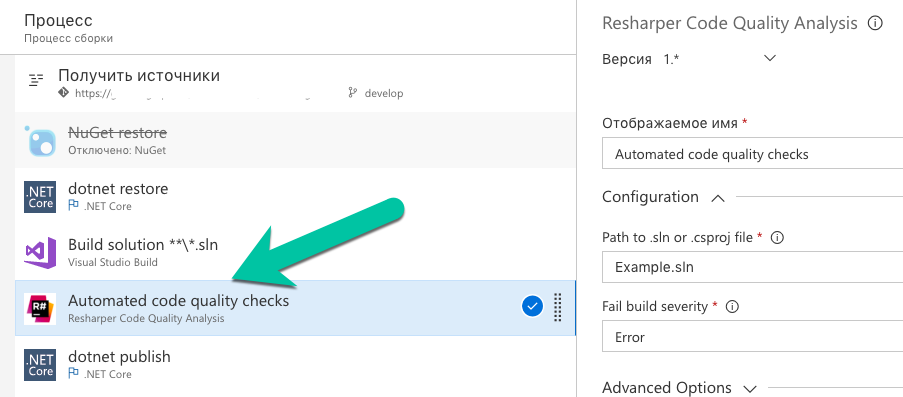
Then you need to set “Path to .sln or .csproj file”, you can find it in build log in build step. Usually it something like “YourProjectName” + .sln or “YourProjectName\YourProjectName” + .sln
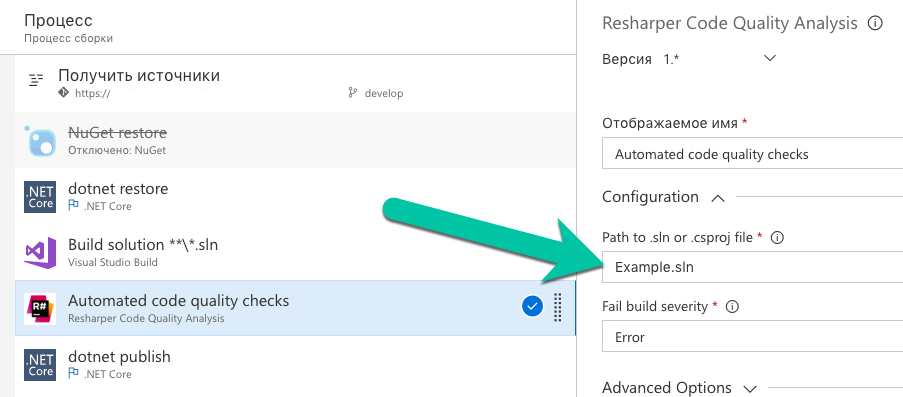
System.Management.Automation.MethodInvocationException: Exception calling “GetFullPath” with “1” argument(s): “Illegal characters in path.” —> System.ArgumentException: Illegal characters in path.
Set “Fail build severity” to “Error” if you want your build fail only in case some critical problems have found.

